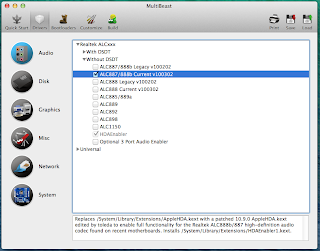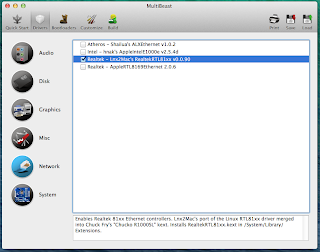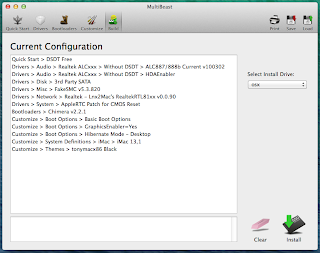- Create a bootable USB flash drive with Mavericks like explained here: UniBeast: Install OS X Mavericks on Any Supported Intel-based PC
- Boot on USB flash drive: <TAB>, then select USB and use GraphicsEnabler=Yes PCIRootUID=1
- Install Mavericks
- Reboot on USB flash drive: <TAB>, then select Mavericks disk and use GraphicsEnabler=Yes
- Complete install and run MultiBeast 6 like what follows:
- Reboot, no option
- Et voila
NB: Using iMac13,1 instead of the default Mac Pro 3,1 in the system Definitions is crucial so that EIST (Enhanced Intel Stepper Technology) be enabled in the BIOS, otherwise, unless EIST is disabled, the following error will prevent from booting:
P-state stepper error 18 at step 2 in context 2 on CPU 0